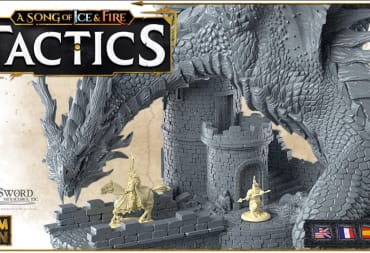If you’re on the hunt for some legendary weapons, then Dead Island 2’s Lost and Found quests are the place to look. The Drunk and Disorderly quest gives a reward that’s perfect for those that like to use their fists over other melee weapons and guns. In our Dead Island 2 Drunk and Disorderly Guide, we’ll go over how to start and complete this quest to add another Legendary weapon to your arsenal.
Dead Island 2 Drunk and Disorderly Guide

How to Start Drunk and Disorderly in Dead Island 2
Drunk and Disorderly can be started after your initial visit to the Serlin Hotel in Ocean Avenue during the main story. On the ground floor of the hotel, head to the back set of stairs and into the bathroom. Here, kill the zombie at the back to obtain the “Dudes Who Chug” journal entry, starting the Drunk and Disorderly sidequest.
Dead Island 2 Drunk and Disorderly Walkthrough
This sidequest requires you to travel to a number of areas, starting with Venice Beach.

- Roses Tattoo - Venice Beach
- Lenny’s - Venice Beach
- Pier Grill - The Pier
- Underground parking lot - Ocean Avenue
First, head to Venice Beach via the Blue Crab Grill fast travel point. From there, head south and into Roses Tattoo. Kill the named zombie there and take its note. After leaving the building, go north all the way up the street to Lenny’s. Another named zombie will be waiting for you outside, dropping another note once killed.

This note takes you to the Pier Grill, a building at the start of the Pier (not far from the fast travel point). Take the final journal entry from the table outside Pier Grill, which will spawn a number of zombies. This includes Jordan, a large zombie that drops his car keys once killed.
Fast travel for one final time, this time back to Ocean Avenue. Head past the bathrooms in the Sirlin Hotel, down into the underground parking lot. There, you’ll find a white SUV marked with a chest icon on the compass. Open this to complete the sidequest, and obtain the Legendary Party Starter melee weapon.
Have a tip, or want to point out something we missed? Leave a Comment or e-mail us at tips@techraptor.net