Unlocking characters in Disney Dreamlight Valley is vital to progression and success. Wall-E is one of the characters you will be able to bring back to the Valley, and he comes with quite a few perks when you convince him to come and stay with you in the Valley, as well as bonus Friendship tier unlocks. In this Disney Dreamlight Valley Wall-E Guide, we will discuss how to unlock Wall-E, and what he can do for you and your village.

How to Unlock Wall-E in Disney Dreamlight Valley
Wall-E is an extremely shy, lonely, and absolutely adorable robot that is stuck cleaning up after the humans in a desolate area of the planet. As we know from the movie, he is innocent and just loves to be able to help others and solve problems. In Disney Dreamlight Valley, you will be able to visit Wall-E in his own realm and convince him to come back to the Valley to stay with you. First, you will need to venture into the Dream Castle and spend 3,000 Dreamlight in order to unlock the door that leads you into his world. From there, you will need to find Wall-E, and complete a line of quests in order to help him out.
First, when you speak to the sweet and timid robot, you notice he can't move, as he is stuck in the sand below him. In order to free him, you will need to look around for a handle to the refrigerator directly left of where Wall-E is standing.
.jpg?itok=vK0TYNqC)
Once you find the handle, which is located behind some piles of rubble above and to the left of the fridge, you can open the storage container. Inside is an extra set of wheels for Wall-E to equip and break free from the sand. After that, Wall-E will ask you to clear out some of the trash the humans left behind to make the world a cleaner place. After stomping out the debris, he will ask you to create a cube out of the trash so he can stack it neatly with the rest of the cubes.
Finally, Wall-E will ask you to plant a few crops in order to make the world a better place. You will need to dig 7 plots, plant the seeds found in the storage containers nearby, and water them. Once they have grown, Wall-E will then be ready to go back to Dreamlight Valley with you, but you will have to speak with Merlin first, as the robot is still a little nervous and doesn't know if he wants to leave his home yet.
Once you speak to Merlin, he tells you that Wall-E likes plants and that you will first need to gain his trust in order to make him agree to come back to the Valley. As with most characters in-game, they have forgotten where they came from, and it takes just a bit of work to bring them all back home. Merlin tells you to speak with Scrooge McDuck, as he may have some bits and baubles that will win over Wall-E. Once you speak with Scrooge, you will need to choose the "Fire Extinguisher" option as a gift for Wall-E, where Scrooge will ask for 2 Garnet gems in exchange for the item. Bring him the 2 gems, and he will hand over the fire extinguisher. Scrooge will then tell you to speak with Mickey and Goofy to progress further.
.jpg?itok=E-F0X1qb)
Goofy will tell you that he has found a boot with a plant growing out of it, but doesn't want to part with it. You will then need to fish inside of the ponds located in the meadow to find the other boot (as boots come in pairs or course!) Once you have found the other boot, you will head over to Mickey. Mickey will offer a bouncy ball as a gift to the robot, which is located in the corner of his house, all you have to do is go inside his home and grab it.
After you have collected all of the items, you will need to go back to Wall-E's realm and gift them to him to win over his sweet little heart. Wall-E is thrilled with the gifts and finally agrees to come to the Valley with you. You will need to build him a home of course, and once that's done, Wall-E is teleported to the village via the Well in the Plaza!
Disney Dreamlight Valley Wall-E Friendship Level Unlocks
Each character comes with a set of bonus unlocks that you can obtain by growing your friendship level with each of them. All of them offer different things, so let's discuss each bonus unlock Wall-E has to offer:
- Friendship Level 1: Unlocks the Garden in the Peaceful Meadow
- Friendship Level 2: Unlocks a LunchBox Decoration
- Friendship Level 3: Unlocks 500 Star Coins
- Friendship Level 4: Unlocks 500 Star Coins
- Friendship Level 5: Unlocks a Bicycle Decoration
- Friendship Level 6: Unlocks 1,000 Star Coins
- Friendship Level 7: Unlocks 1,000 Star Coins
- Friendship Level 8: Unlocks a Poster
- Friendship Level 9: Unlocks 3,000 Star Coins
- Friendship Level 10: Unlocks a Wall-E-Themed large Decoration
- in order to unlock tier 10, you must also complete all of Wall-E's friendship quests.
How to Unlock the Garden in the Peaceful Meadow
Once Wall-E has taken up residence inside of your village, he will have a line of friendship quests that you can follow in order to unlock new content. One of which will lead you to the broken down remains of a building in the Peaceful Meadow. This is The Garden, and with Wall-E's help, you will be able to breathe life back into it, where it will automatically generate random crops for you to collect throughout the day. This is helpful as some crops take a massive amount of time to grow, and you can save the crops harvested from The Garden for later, or sell them off to make a few Star Coins. The choice is yours!
That's it for our Disney Dreamlight Valley Wall-E Guide. Check out more guides below:
Have a tip, or want to point out something we missed? Leave a Comment or e-mail us at tips@techraptor.net
.jpg?itok=L_V0bFZz)



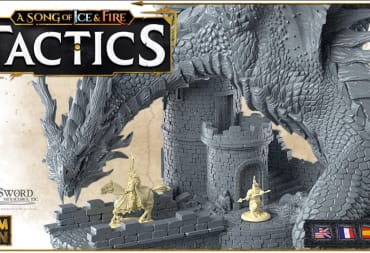





_0.jpg?itok=wpqtjYAe)

.jpg?itok=8srwxum7)
