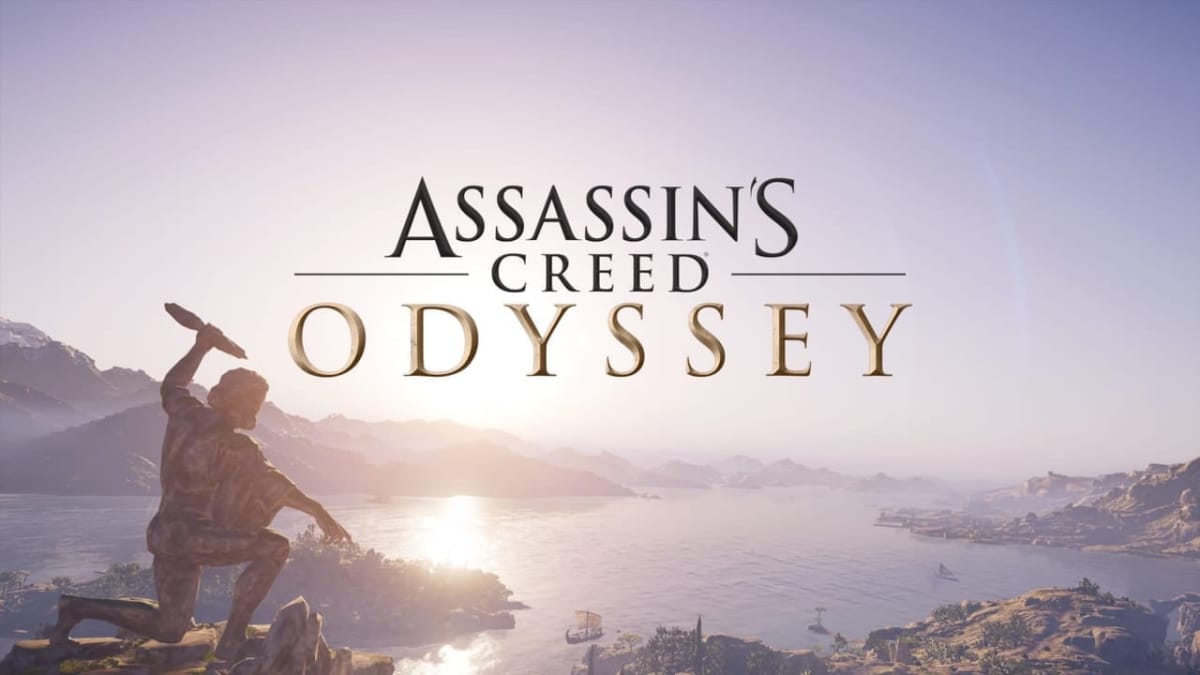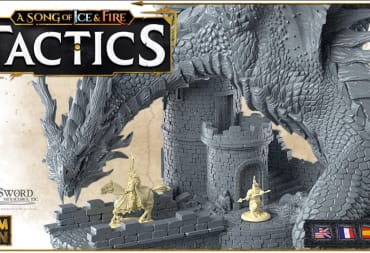One of the new features that Assassin's Creed Odyssey introduces to the series involves having two ways to navigate to quests. Titled Guided and Exploration Mode, they can customize and create the sort of experience you want.
Guided Mode is the simplest to grasp as it is what you'd expect from Assassin's Creed and a Ubisoft game. In this mode, you can have an icon in your screen directing you to the next quest point and exactly how far it is. You will unerringly be able to follow the pointer to your next quest just like in past games.

Exploration Mode is the new addition with Assassin's Creed: Odyssey which brings a more throwback method to navigation to the series. In Exploration Mode, you don't have the icon indicating exactly where you need to go. Instead, you have clues on the general region, and the UI will help direct you to the general area and where you may be able to find out more. Importantly, it appears that the game is designed to play with Exploration Mode in mind giving tips to the players. If you happen to know the location directly from it, you may be given a similar point to follow.
Some games, such as The Witcher 3, when you manipulate the HUD to create a similar experience can be frustrating as the game assumes that you'll be following the quest markers. There are also other tools around that you can use to help find things, such as your Eagle Ikaros can highlight things for you if you desire when you choose to use him.

How much directing that UI does is also up to you as the player. The HUD for Assassin's Creed Odyssey is extremely customizable, so you'll be able to remove the top bar that points out nearby points of potential interest (with question marks), as well as the clue tracker on the top left if you so desire. This approach to a lighter HUD combined with exploration mode can create an experience where you need to pay attention to the tips you're given, consult your map and enjoy stumbling across things in the world.

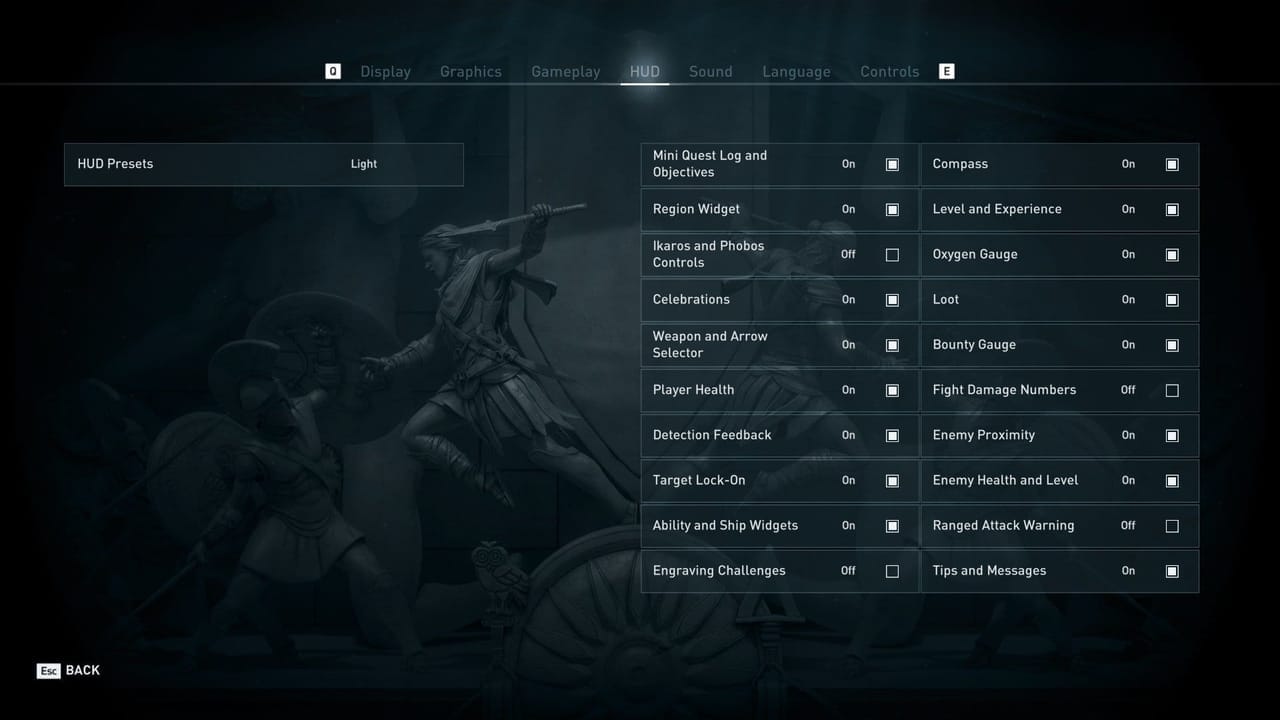
Finally, it is important to note here is that you can choose between the two modes at will by selecting the mode you want to use in the options menu under gameplay. The place where you can choose is at the bottom after Blood FX, Difficulty, Aim Assist, and Photo Mode and it's a simple matter to go back and forth when you want to change the type of experience you want or if you need help when playing under exploration mode to figure out where to go.
If you want to find out more about Assassin's Creed Odyssey check out our early impressions here.
Have a tip, or want to point out something we missed? Leave a Comment or e-mail us at tips@techraptor.net