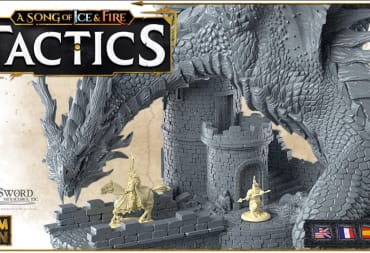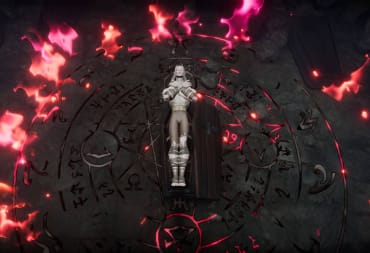In this V Rising Clan Guide, I'll tell you everything you need to know about joining a clan and working together with your friends to conquer a server!
How Clans Work in V Rising
A V Rising Clan works much as clans do in other games, albeit with one odd limitation -- you can only have a maximum of four members total with default server settings. On the upside, anyone can create a clan instantly for no cost.
As with all things in this game, clans are server-dependent. Your clan will only exist within the realm of that one server and nowhere else.

What Can a V Rising Clan Do?
Clans in V Rising have several benefits:
- You can interact with each other's Castles as if they were your own.
- This includes building on another Clan member's property.
- However, this may depend on what the owner has unlocked and/or the Castle Heart level.
- Clan members can see each other on the world map at all times, whether they're logged in or logged out.
- Clan members cannot hurt one another with friendly fire.
- Clans may get benefits from certain items such as Soul Shards according to a pre-release blog post.
Why You Should Join a Clan in V Rising
There's a good reason to join a V Rising clan -- this can be a very difficult game to play solo, especially when it comes to the higher-level bosses. Although bosses do scale, working together is usually easier than trying to win a fight by yourself.
Those of you who are especially close to your friends can save on resources, too. There's no need to make four separate castles with four separate sets of workbenches, chests, and the like -- you can simply share everything in one massive castle.
Finally -- and perhaps most importantly -- clans will give you an edge on PvP servers. Playing alone on a PvP server can be tough, especially when you're faced with the prospect of a four-on-one battle (or worse!). Having three other people to back you up can help even out the odds.
That's it for our V Rising Clan Guide, but there's still plenty more to learn about the game -- go ahead and read some of our other guides below!
Have a tip, or want to point out something we missed? Leave a Comment or e-mail us at tips@techraptor.net