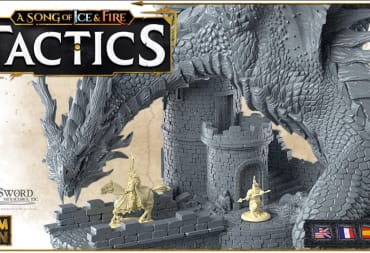Hunting games are always great games to play with others, and Wild Hearts is no exception. However, some of the ways multiplayer is handled are that obvious when you’re just starting out. In our Wild Hearts Multiplayer Guide, we’ll go over the different ways you can play with others.

Wild Hearts Multiplayer Guide
The main way to set up new multiplayer sessions is via campfires, which is unlocked after completing the opening tutorial and entering the first main area. When resting at one, you have the option to play online, which gives you the option to join or create a session. Creating a session will give you a number of options in the form of tags. Tags allow you to narrow down which hunts you’ll be doing and come in 5 categories:
- Kemeno: Gives you a list of Giant Kemono that you have either already killed, or have a quest to fight.
- Environment: Lets you know what type of session you are hosting. You can say that you only want experienced players, or which type of weapon you are using.
- Location: The area you plan to hunt in. While this has options for most sub-locations, you’re best just using the names for the main areas.
- Objective: The purpose for your multiplayer session. Useful if you just plan on doing a story quest, or want to keep hunting for hours.
- Custom: Lets you add tags with whatever you want in them. Good for adding more descriptors to your session if the previous options aren’t enough.
There are 6 tag slots, giving you a decent amount of ways to describe your hunting session. Outside of tags, you have a couple more options to help with setting up a multiplayer session:
- Language: Either your currently selected language, or all.
- Search Target: No Preference lets anyone find your session by searching, while Friends Only will hide it to anyone not already on your friends list.
- Password: You set a password up to 10 characters long. Short passwords are generally fine (as long as you don’t use something like 1234).
The other option is to ask for assistance. This can be done a few ways: When selecting a hunt from the map screen, by holding down on the d-pad when the pop-up appears at the start of a hunt, or automatically if you enable “Auto Assistance Seek” in the “Overall” tab of the settings menu. After calling for assistance, other players that are in the area will be able to interact with small glowing shrines. If they do so, they’ll be able to join for that specific hunt, and will leave after its completion.
Wild Hearts Visitors
While not direct multiplayer, if you're playing while connected to the internet, player characters will sometimes visit Minato. Talking to them will give you the opportunity to take on special quests, which take place in that player's hunting grounds. This means that all of their camps and other Dragon Karakuri can be used, though anything you do in this instance will not affect their game.
If you have accepted a hunt from a visitor, it's also possible to visit their version of Minato. While most of the services offered by the village stay the same, the store will have different items for sale. This can be useful if you need specific ingredients or materials not available in your store currently.
Wild Hearts F.A.Q.
How do you add friends in Wild Hearts?
You can add people that you want to play with via the Communication tab of the player menu. This lets you view who is in your current session, or anyone you’ve played with recently. Adding players this way will allow you to see if they are online, regardless of whether they are playing on a different platform. It’s also possible to invite friends to a hunt via the friend list as well, but only after the multiplayer session has already been created.
Can players take my items in Wild Hearts multiplayer?
It depends on what they’re trying to pick up. Materials on the ground or dropped by enemies can be taken by a player without making it disappear for others, and Giant Kemono drops at the end of a hunt are given to each player separately as well. However, it is possible for other players to take items from Dragon Karakuri that you’ve placed like the Tsukumo Ore Shrine, which does not let you collect from them as well.
Can you play story quest online in Wild Hearts?
Yes, everything barring the first and final story quests can be played fully co-op. If multiple players are on the same story quest, then they call all progress the story together by playing online.
Does Wild Hearts have cross platform play?
Yes, players on PC, Xbox Series X|S and PlayStation 5 can all play together.
Have a tip, or want to point out something we missed? Leave a Comment or e-mail us at tips@techraptor.net