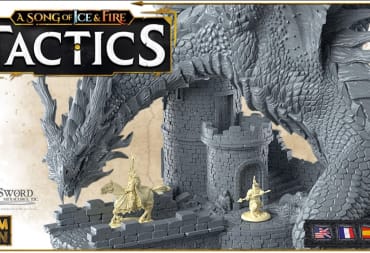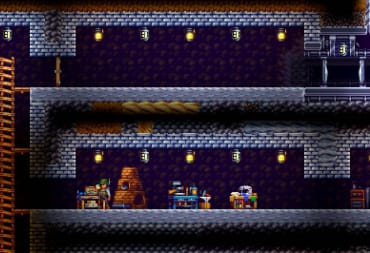Our Farworld Pioneers Starter Guide will tell you everything you need to know to get started with this game and make your way to the first boss fight!
Quicklinks: HUD Explanation | Starter Guide | F.A.Q.
Farworld Pioneers -- formerly known as Outworlder -- is a game that mixes 2D Metroidvania exploration and combat with Colony management. There's a lot to do here -- you can explore a planet, start a Colony, and then build a Ship to fly to other worlds. Read on to get started with the basics of this game!
Farworld Pioneers HUD Explanation

- Health - This is your standard health meter. Damage will not be applied instantly; rather, an orange bar appears and gradually drains after taking damage. The health bar can also turn blue if you're too cold; if it turns entirely blue, you freeze to death. This same health system applies to your Colonists, too.
- Hunger - How well-fed you are. If this drops to zero, you'll eventually die. Colonists need to be fed, too.
- Colony Population - This shows the names and current status of every member of your Colony.
- Hotbar - This is a bog-standard Hotbar that shows you all of the items you have equipped.
- Buddypedia - The Buddypedia shows your suggested objectives, tips, the tutorial, and the in-game help menu.
- Ambient Temperature - This is the Temperature in the area immediately around your character. If it gets too cold, you'll start freezing to death.
- Time - This shows the current time of day.
- Colonist Indicator - These grey arrows point toward any active Colonists. These arrows can be useful for finding newly-recruited Colonists who may have gotten lost on the way to your Colony.
- Orders Menu - This is where you can designate work for your Colonists such as digging, Farming, and more.
- Build Menu - This is where you can place Workbenches used for Crafting, Furniture, and more.
- Inventory - This button opens up your inventory and the Hand Crafting menu.
- Overview - This menu allows you to see the Map and manage your Colony.
- Colony Messages - These messages will show you any important alerts about the Colony.
Aside from what you see on the usual screen, keep in mind that there is an entire management system in the "Overview" menu. This is where you can more precisely manage your Colony.

Farworld Pioneers Starter Guide
Our Farworld Pioneers Starter Guide kicks off with the basics of the basics: starting a new game. You can choose to immediately jump into a new game from the main menu or you can click the wrench icon to customize your character and choose a seed for the world. Once that's done, you'll start on a freshly generated world.
The First Day
Your adventure begins with your character standing next to a crashed drop pod and an NPC named Buddy. Buddy is your very first Colonist and he can be quite helpful, but you'll have to get him somewhere safe as quickly as possible. To that end, your first move should be to loot the drop pod and then destroy it with your Crude Pickaxe -- this will give you a basic Revolver, some Rations, and a few other useful supplies.
You should take a moment to decide whether or not you want to deal with Raids. If you turn "Peaceful Mode" on in the menu, you won't get raided -- you'll only have to deal with combat when you deliberately seek it out, at least when it comes to Raiders. Raiders can be tremendously tough in the early game, so choose carefully!
Look around the immediate area and cut down a few trees with your Crude Pickaxe. Then, Craft some Wooden Platforms and some Ladders (Wooden) in your inventory. Dig a hole straight down for about 8 blocks or so, then dig a tunnel to the side. It will look like this:

You should then Build the following Workbenches and Furniture inside:
- 1 Workbench
- 1 Wooden Bed
- 1 Smelter (Lo-Tech)
- 1 or more Oil Lanterns
- 1 Wooden Door
This little hole in the ground ain't much, but it's enough to get started. Your next step will be to collect Iron Ore and start smelting it. This will allow you to expand your base one step further by adding another level.

You should add the following to the second level:
- Steam Generator
- Research Bench
The Steam Generator is fueled by Coal; it's required for powering the Research Bench and allowing you to progress along the Research Tree. The Armory and Tailor's Bench are depicted here, but you won't have access to them just yet -- you'll have to Research them first.
I also recommend placing some Cage Lights throughout your facility. Although they require an active Steam Generator to stay on, they provide much better light than Oil Lamps. (You should still use Oil Lamps, too, to ensure that there is a backup source of light if the power goes out.)
Finally, make sure to place at least 1 Stockpile somewhere in this area. This will allow you (and your Colonists) to store and retrieve resources as needed, including Food.
Researching the Basics
Now that we have a halfway decent base, it's time to do some research. At the minimum, I recommend that you Research the following:
- Armory
- Clothing Manufacture
Buddy will help out at the Research Bench and speed things up significantly. Once both of these items are Researched, you should Build an Armory and a Tailor Bench. This will allow you to make Guns and some Clothing. I recommend that you Craft a Simple Carbine and some Ammo at the Armory ASAP so that you can fend off any raids.
You should also Craft an Axe and a Mining Pickaxe to speed up your
Next, research the following items:
- Advanced Gunsmithing
- Body Armor
- Medkit
This will allow you to make more powerful Guns and some decent Body Armor to protect you. You'll need a fair amount of Steel Ingots to make everything, but you should be able to equip yourself with a Battle Rifle and Steel Body Armor without too much work. As time goes on, you can Craft Battle Rifles and Steel Body Armor for each of your Colonists.
Medkits are especially important. Aside from providing better healing and stopping the Bleeding effect, they can also be used to bring back downed Colonists from the brink of death.
Expanding the Colony and Gearing Up
We now have Guns, Armor, and some basic amenities at the Colony. It's a good time to expand, but you have a major choice to make.
You have to decide whether you want to build aboveground, continue building underground, or do a mix of both. Keep in mind that blocks have hit points, so anything built on the surface could be damaged by enemy fire. A base that is built entirely underground is somewhat lower maintenance -- as long as you don't mind a bit of digging.
It's a good idea to add a couple of small Farms. At the minimum, you should have one Farm for Potatoes and one Farm for Cotton. You can then Build a Kitchen that will allow your Colonists to automatically cook an endless supply of Baked Potatoes, easing any concerns about Food.
After you have some more Beds and a Farm, it's time to get a few more Colonists. Run around on the surface looking for Colonists and ask them to join you. It's a good idea to walk them back to the base or have them follow you as they can get lost easily. Take care when exploring -- odds are, you'll run into a Raider Camp along the way. Be prepared for a fight if you find one!
Heading to the Underground Factory
Our final objective in this Farworld Pioneers Starter Guide is to head to the Underground Factory. Before we can do that, though, we'll need to Research "A way out?" to discover its location. Complete that Research and the Underground Factory will be revealed on the Map.
Once the Underground Factory's location has been revealed, you should prepare the following items:
- 1 Battle Rifle
- 500 Ammo
- 1 Steel Plated Helmet
- 1 Steel Plated Armor
- 5+ Food items
- 5+ Healing items
- 30+ Wooden Platforms
- 30+ Wooden Ladders
- 20+ Oil Lanterns
- 1 Wooden Bed
Start heading toward the Underground Factory as soon as you have all of these items.
You'll be close when you notice that the wild terrain starts looking more like a proper, well-kept facility. Before you head in, build a small hut or bunker, place the Wooden Bed inside, and set your spawn point to it; if you die, this will allow you to respawn much closer to the Underground Factory.
The surface will eventually lead you to a small bunker with a ladder heading underground. Take the first side path you find and you'll see a small doorway. Interact with it and you'll head inside the Underground Factory.
The Underground Factory itself is a pretty large complex that has a few enemies and tons of loot. It's worth it to explore it thoroughly and grab up all of the goodies that you can. You can get Grenades, Guns, Ammo, and more if you inspect every nook and cranny.
Your ultimate goal is to make your way to the boss at the bottom of the facility. Continue progressing downward, taking care to kill any enemies that might be in your way. Be ready for a fight at any time! Eventually, you'll come upon a room that looks like a massive control center -- this is the first boss fight.

Defeating the First Boss
In the finest of sci-fi tradition, the first boss fight is a murderous computer system. As big as it is, this shouldn't be too challenging of a fight if you have a good Gun and you've brought enough Ammo.
Target the computer core at the top of the room while dodging its projectiles. After you've done some damage, the boss will start using a sweeping laser beam attack which is easy enough to avoid. You shouldn't have too much trouble with this fight as long as you're patient and you take care to dodge its attacks.
Once you defeat the big bad, you'll get two items: a Data Drive and a Superconductor. Both of these items are critical for Building a Ship, so grab them both and head back home.
That's the end of our Farworld Pioneers Starter Guide! You've built a basic Colony, got yourself some supplies, and defeated your first boss. There's plenty more to learn about this game, though -- check out our other guides below!

Farworld Pioneers F.A.Q.
What is Farworld Pioneers?
Farworld Pioneers is an open-world sci-fi game that combines Metroidvania gameplay with colony management.
Is Farworld Pioneers Multiplayer?
Yes, Farworld Pioneers supports online multiplayer for up to 32 people.
Where is the Farworld Pioneers Save File?
The Farworld Pioneers Save File is located in:
C:\Users\USERNAME\AppData\LocalLow\Igloosoft\Farworld Pioneers\Saves
Where "USERNAME" is your Windows username.
What Happens When You Die in Farworld Pioneers?
If you die in Farworld Pioneers, you will drop a bag with everything you were carrying on the ground where you died. You'll have to return to the place of your death to retrieve your equipment and inventory.
Can You Pet the Dog in Farworld Pioneers?
Yes, you can pet the dog in Farworld Pioneers.

You can find a dog named Weenie in a bunker underneath a small wooden cabin that's not too far away from your spawn point.
That's the end of our Farworld Pioneers Starter Guide. Make sure to check out our other guides below!
Have a tip, or want to point out something we missed? Leave a Comment or e-mail us at tips@techraptor.net