Our Disney Dreamlight Valley Guides will tell you what you want to know about Gameloft's life sim featuring iconic Disney characters!
Quicklinks: Disney Dreamlight Valley Guides | Quest Guides | Character Guides
Disney Dreamlight Valley Starter Guide | F.A.Q.
Disney Dreamlight Valley Guides
- Crafting Guide
- Building Guide
- Dreamlight Guide
- Map and Locations Guide
- Farming and Gardening Guide
- Cooking Guide
- Fishing Guide
- Shop Guide
- Money-Making Guide
- Friendship Guide
- Memories Guide
- Critters Guide
Disney Dreamlight Valley Quest Guides
- 'An Important Night at the Restaurant' Quest Walkthrough Guide
- 'With Great Power...' Quest Walkthrough Guide
- 'A Friendly Exchange' Quest Walkthrough Guide
Disney Dreamlight Valley Character Guides
The Sword in the Stone
WALL-E
Moana
Ratatouille
The Little Mermaid
Frozen
Tangled
Mickey & Friends

Disney Dreamlight Valley Starter Guide
This Disney Dreamlight Valley Starter Guide will help you get started in the game and get a grasp of the basic mechanics. There's a lot to explore here in the wide world of Disney and Gameloft has brought in some of the company's many iconic characters to join you in this magical village.
Entering Dreamlight Valley
Following a short cutscene, you'll enter the world of Dreamlight Valley and be greeted by Merlin. Suffice it to say, things are in a poor state -- there are creepy thorns all around and Merlin appears to have lost his memory.
Controls are fairly standard and the tutorial is straightforward, so follow along and you'll be well on your way to making Dreamlight Valley a happier place once again. Fixing the land will require some work, however -- and you're going to need the right tools to do it.
Finding Your Tools
After a short chat with Merlin, he'll ask you to find your tools. Start by collecting the Watering Can behind your house. You'll also want to harvest the crops and the Apple Tree -- this is your first introduction to Farming (which is called "Gardening" in this game). One of the crops is dried and dusty, so equip your Watering Can and freshen it up a bit.
With Watering Can in hand, head directly across the square and you'll find the Shovel. The Shovel allows you to dig holes in the ground. Pay special attention to the broken ground with sparkles coming out of it -- there is often something special there.

Turn right and head south -- refer to the Map if you get a bit lost. You'll see a Pickaxe near some Stone. Grab the Pickaxe, break the stones, and head into the new zone. This is the Peaceful Meadow, the first new zone on the Map that you've unlocked.
Explore the Meadow a bit and you'll find some neat new items you can pick up, such as Basil -- an essential ingredient for Cooking. This Meadow also happens to be home to Goofy and the first Shop you'll be able to unlock, a Stall where you can purchase crops for Farming.
The Peaceful Meadow is also home to the Fishing Rod, the fourth and final magical tool that you'll need to find. You'll be instructed to remove some Night Thorns from Goofy's House and will be introduced to Fishing through a quest.
After you've finished Fishing, you're more or less loosed upon the world to play as you see fit. Now it's time to break down some of the core fundamentals of the game.
Energy
Energy is required to do most (but not all) activities. If you run out of Energy, you won't be able to dig up the ground with your Shovel, break rocks with your Pickaxe, or perform other activities.
You can restore your Energy to 100% simply by heading inside your house. You can also increase your energy to a maximum of 200% by eating Cooked food.
Dreamlight
Dreamlight is a magical force that also serves as a currency for unlocking new areas on the Map and in the Castle. You can get it by completing Dreamlight Duties (which rotate as you complete them) or by completing achievements in eight categories such as Gardening (Farming), Cooking, and Friendship.
You're going to want to get Dreamlight at every opportunity -- you'll need around 50,000-60,000 Dreamlight to unlock all of the Zones and Realms in the game. Check out our Dreamlight Guide to learn more about how to earn Dreamlight.
Map
As you might expect for a game of this size, there is a Map. The Map is only viewable when you're outdoors in Dreamlight Valley; you can't see it when you're inside buildings or in another Realm.
The Map isn't just a static image -- it shows you where Characters and where your Crops are. It also allows you to Fast Travel to other Zones and Realms you've unlocked; you can read more about that in our Map and Locations Guide.
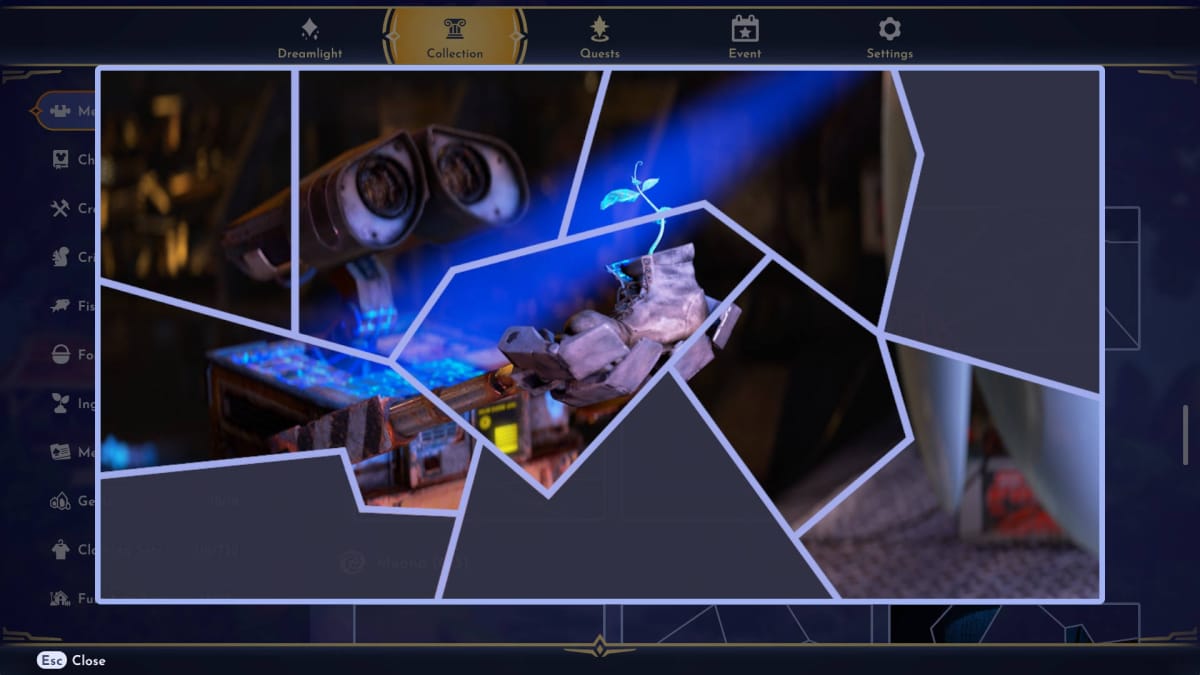
Collection
There are thousands of things to collect in Disney Dreamlight Valley, including hundreds of Clothing and Furniture items. This screen keeps track of what you've found and what you haven't.
The Collection page is also where you'll find Memories. Memories are images (some of which are broken into pieces) that will show you cool art from a franchise or give you more details about a particular quest; check out our Memories Guide for more details.

Quests
Quests are exactly what you think -- a character will assign you a task and reward you with some Dreamlight (and possibly some other items) once it's completed.
Most Quests depend on a minimum level of Friendship with the Character in question. You may also have to unlock other areas of the Map, raise your Friendship with other Characters aside from the quest giver, or complete other objectives.
We're not going to cover every single Quest in the game as many of them are quite easy. Some, however, are rather tricky; check out our Quest Guides for tips on how to solve some of the trickier Quests.

Event
Events are time-limited opportunities to collect some interesting items through the use of special currency. You can earn this currency by completing Duties or you can purchase it outright if you don't mind spending a few bucks.
Building and Crafting
While this game does have its fair share of limitations, our Disney Dreamlight Valley guides will show that other parts have a fair amount of freedom. You can Craft a lot of cool items and you can Build interesting things on the land itself; check out our Crafting Guide and Building Guide for more info on those mechanics.

The Castle and Realms
An important and central part of Dreamlight Valley is the Castle. This isn't just a nice-looking building -- this is also your gateway to Realms.
Realms are essentially pocket dimensions that are themed around other franchises such as Moana or WALL-E. Aside from featuring a new character for you to unlock, Realms may have special and unique features. The Ratatouille Realm, for example, allows you to Cook with unlimited ingredients and requires no Coal; while you cannot take anything out of the Realm, you can experiment with Recipes including items you may not have unlocked yet.
Each door in the Castle leads to its own Realm and you'll notice that there are a heck of a lot of doors. Only a few are available at the beginning of the game and you'll need Dreamlight to open them all. You can learn more about Realms in our Map and Locations Guide.
Reshaping the World and Earning Money
After exploring for a bit, you'll probably want to figure out how to make money. Our Money-Making Guide goes into more detail and how to earn Star Coins, but let's get started right away with some basics.
First, go into your inventory by pressing I on the keyboard or Y on an Xbox controller. Then, scroll down to Furniture and you'll enter Build Mode.
Take some time to move objects around the Plaza and Peaceful Meadow. Don't worry about Removing items -- they're not actually deleted. Instead, they are simply returned to your Furniture inventory.

I strongly recommend clearing out a flat area near your home and digging a 10x10 area (or larger). Grow whatever crops you can at first and upgrade Goofy's Stall in the Peaceful Meadow to get some more Crops. The big money-maker at this stage of the game is Carrots, so focus on growing those as soon as you can afford to.
Once you have some early Star Coins in your pocket, you can use them to repair Scrooge's Store, upgrade your house, and buy some neat things for yourself!
The Valley Awaits
You've got the basics down, you know how to make some Money, and you've explored a bit of the world. There's a lot more to do, but that's the end of our Disney Dreamlight Valley Starter Guide!
Check out our other Disney Dreamlight Valley Guides for information on specific mechanics, Quests, and more. Have fun!

Have a tip, or want to point out something we missed? Leave a Comment or e-mail us at tips@techraptor.net



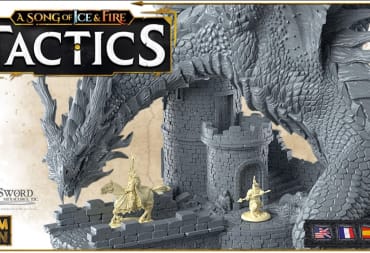





_0faee.jpg)

ace1.jpg)
